A user accessing the backend SAP system requires the “everyone” permissions on the system object connecting the SAP system. The end user permission has to be granted which will open the doors for the portal to access transactions in SAP. The everyone user group contains 2 types of users: Authenticated users and Anonymous users.
Any user accessing the Portal belongs to the authenticated user group by default since he is authenticated to access the portal. If the permissions don’t list the everyone user group in the system object the user being authenticated cannot access the SAP system. This is a very logical explanation for many folks struggling to connect Portal to a SAP system without giving the super admin role or belonging to the administrator’s user group. When a user is granted the super admin role or belongs to the administrator’s user group he/she can access anything on the backend SAP system. If the super admin role is removed or removed from the administrators user group the user is unable to access the backend system. This is a very common issue and learning more about this everyone user group can give you a logical explanation for this problem.
Everyone User Group
Wednesday, April 30, 2008Posted by Unknown 0 comments
Check List
Monday, April 28, 2008Consider the below as the possible items to check before completing the user access
to backend SAP System.
End user access consideration:
Check if the user ID is the same in the backend ECC and Portal.
If the user ID is different perform User mapping.
Check the backend ECC role and access the transaction in ECC.
If it fails check for authorization Issues in SU53.
Check the right role in the portal that has been assigned to the end user.
Check if the user is assigned to a user group which has the right Portal Role
that the user is accessing.
Check for permissions in the system object that is connecting the ECC system.
Check if everyone user group has end user permissions for the system object.
Check if the user group has the end user access assigned in the system object permissions.
Check for the language in the user ID in identity management of the user administration in Portal.
Check for the iView properties to determine the right client name and the system number of ECC.
Check for browser issues such as popup blocker.
For iViews broadcasted from WAD determine the type of alias to be mentioned in the system object properties of the iView.
Try SAP_LocalSystem or delete it completely (Depends on the SP)
Posted by Unknown 0 comments
Business Explorer Explored !
Friday, April 25, 2008read more on SDN Wiki
https://www.sdn.sap.com/irj/sdn/wiki?path=/display/EP/Business+Explorer+Explored+with+a+Fleaxible+KM+User+Interface
Posted by Unknown 0 comments
BI WAD common error
Wednesday, April 23, 2008This is one of the most common errors with Broacasting Reports to the portal from the WAD tool...
depending on the SP level modifying the system alias on your broadcasted iView can help
you fix this confusing scenario...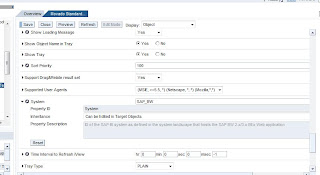
CLICK HERE TO READ MORE.......
Posted by Unknown 2 comments
Commonly used Portal Development files
Tuesday, April 22, 2008
For most Portal landscapes the above picture should summarize all the possible
files that can be possibly used...
Posted by Unknown 0 comments


