Sending Emails from the Portal is a key functionality for Collaboration and certain KM services. Below is a step by step configuration of Email in Portal.
Create the system Object for the Microsoft Exchange ServerUse the SMTP server address
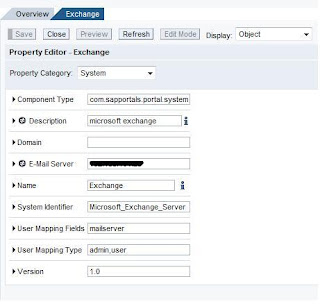
Create the Alias for the system object
Configure the email service
System Administration > System Configuration > Content Management > Global Services > Mailing Services > check for the tick sign in the Active section.
Creating an Email Transport
System Administration > System Configuration > Collaboration > Transports
System Administration > System Configuration > Collaboration > Transports > Mail Transport > Click New > use the SMTP address
Make sure you have the collaboration link activated on the portal to test this functionality.
Check your email for the response..
I hope the above configuration was simple enough....













