Sending Emails from the Portal is a key functionality for Collaboration and certain KM services. Below is a step by step configuration of Email in Portal.
Create the system Object for the Microsoft Exchange ServerUse the SMTP server address
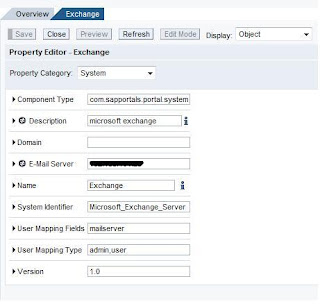
Create the Alias for the system object
Configure the email service
System Administration > System Configuration > Content Management > Global Services > Mailing Services > check for the tick sign in the Active section.
Creating an Email Transport
System Administration > System Configuration > Collaboration > Transports
System Administration > System Configuration > Collaboration > Transports > Mail Transport > Click New > use the SMTP address
Make sure you have the collaboration link activated on the portal to test this functionality.
Check your email for the response..
I hope the above configuration was simple enough....










5 comments:
Hi Rahul,
I am working in BEL bangalore.
I came to know about your blog through your Dad. If possible send
some material on configuration setting related to PP Module.
regards ,
Prahalad PS.
prahaladps@bel.co.in
Prahalad,
the below link should help you http://sappplive.blogspot.com/search/label/interview%20faqs
Prahalad,
Please check out the below link:
http://help.sap.com/saphelp_46c/helpdata/en/ba/df293581dc1f79e10000009b38f889/frameset.htm
Also i would encourage you to access www.saptips.com as they have some downloadables.
Rajiv
Hi Rahul,
I am working in collaboration Send mail functionality. I have configured ms outlook. When i click Send Email, i am getting an error - "The email server cannot be reached when the system was trying to send your message". How can i reslove this error. i have dont the same configuration as per the screen shot. i have even restarted the server.
Please do help.
Thanks,
divya
Hi Rahul,
It is nice to read your blog . Can youi send me soem materials to connect an external webportal to the SAP TM/em system .
Anju
Post a Comment