Subscription Services
To ensure that the subscription and notification service can be used directly after the installation, you need to configure the required e-mail channels and servers.
Syst system Administration ® System Configuration ® Knowledge Management ® Content Management ® Utilities ®Channels > E-Mail Channel > click Edit.
To display all entry fields, choose Mode ® Advanced. Enter your mail server and, in the Type field, select your mail protocol and choose OK.
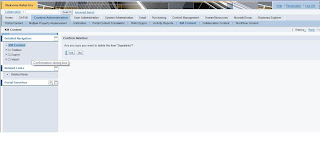
To test the subscription service lets delete a document in the folder. Changes in the folder are notified via email as shown below.
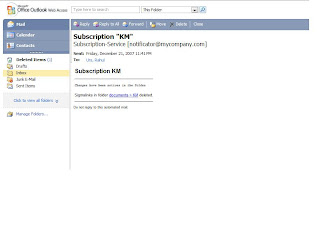






0 comments:
Post a Comment